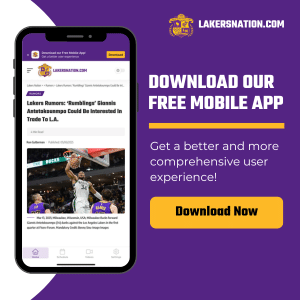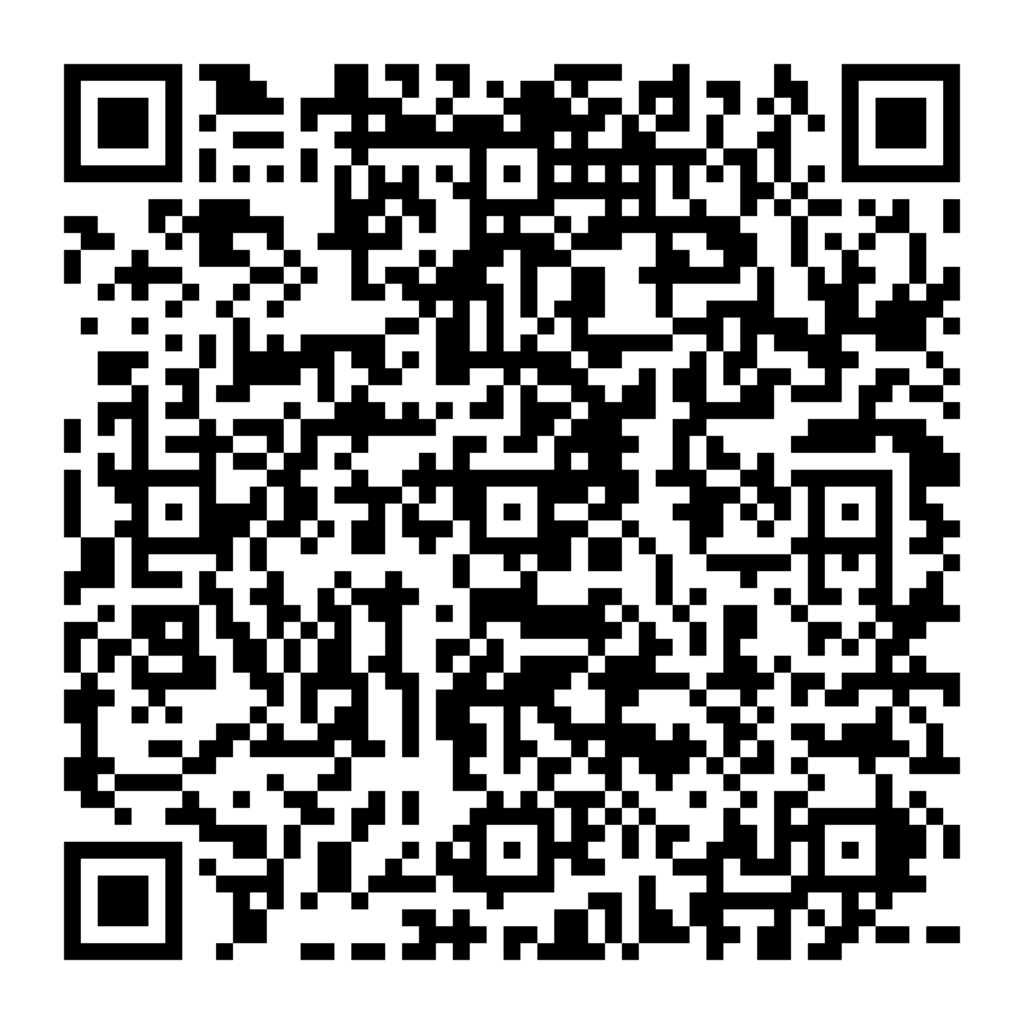LakersNation.com allows users to subscribe to push notifications on both desktop and mobile platforms.
DESKTOP
Safari
• Choose: Safari > Preferences
• Click Notifications,
• Find the website in the list,
• Then select DENY for it.
Chrome
• In the location bar type:
• chrome://settings/contentExceptions#notifications
• Find the website in the list,
• Then select BLOCK for it.
Firefox
• Choose: Firefox Menu > Preferences
• Select the Content Panel and click the Choose button under Notifications.
• Find the website in the list,
• Click Remove Site.
MOBILE
iPhone iOS
https://www.tomsguide.com/us/turn-off-notifications-iphone,news-21195.html
• Open the Settings app and tap Notifications.
• Tap the app whose notifications you want to silence.
• Slide the Allow Notifications toggle to the “Off” position.
Android Chrome:
https://support.google.com/chrome/answer/3220216
• On your Android device, open the Chrome app
• Go to the website you don’t want to receive notifications from.
• To the left of the web address, tap Lock
• Next to “Notifications,” tap the Down arrow
• Choose Allow or Block.